- Free shipping within United States
- Various payment options
- Satisfaction Guaranteed or Your Money Back in 30 Days

Please follow these simple steps:

• Choose a subscription duration
• Select a service package (optional)
• Make payment
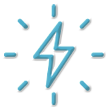
• Connect device to vehicle`s battery
Instructions for motorcycles:
Instructions for cars:

• Download the FINDER Portal App
or
• Access the FINDER Portal through your desktop browser
Please have a look at our
If the route recording is not working please try to restart your device.
Make sure your FINDER is charged & switched on.To assist the connection, move the FINDER (short walk/drive) and restart if needed. If the FINDER still doesn’t connect, contact our support.
Ensure your device has a stable network connection & perform a power cycle by turning the device on and off.If it still doesn’t work please contact our support team .
Try using a different wall plug or charging cable, and ensure to turn on and off the device as part of the troubleshooting process
Our In-House Customer Service Team will be happy to assist you with any questions related to your product.